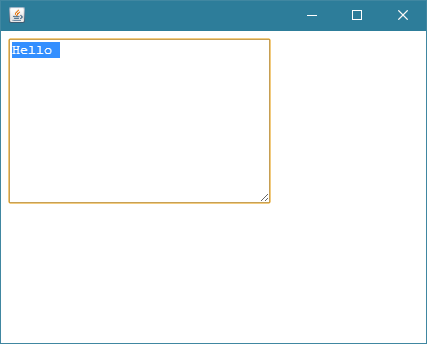JxBrowser API provides functionality that allows forwarding keyboard events to the currently focused element on the currently loaded web page.(JxBrowser API提供了允许将键盘事件转发到当前加载的网页上当前关注的元素的功能。)
This functionality is useful when you need to programmatically send keyboard events to a web page. For example, if you develop a Web-base Kiosk Java application that should run on a terminal/PC with a touch screen monitor and no physical keyboard, you might want to display your own screen keyboard. The end user will use this screen keyboard to type on the loaded web page. In this case the screen keyboard can programmatically forward the appropriate key events to the currently loaded web page using this functionality.(当您需要以编程方式将键盘事件发送到网页时,此功能很有用。例如,如果您开发了一个基于Web的Kiosk Java应用程序,该应用程序应在具有触摸屏监视器且没有物理键盘的终端机/ PC上运行,则可能需要显示自己的屏幕键盘。最终用户将使用此屏幕键盘在加载的网页上键入。在这种情况下,屏幕键盘可以使用此功能以编程方式将适当的按键事件转发到当前加载的网页。)
The following example demonstrates how to programmatically send keyboard events to type text and press Enter in the currently focused textarea on the loaded web page:(下面的示例演示如何以编程方式发送键盘事件以键入文本,然后在加载的网页上当前焦点的文本区域中按Enter键:)
import com.teamdev.jxbrowser.chromium.*;
import com.teamdev.jxbrowser.chromium.BrowserKeyEvent.KeyCode;
import com.teamdev.jxbrowser.chromium.BrowserKeyEvent.KeyModifiers;
import com.teamdev.jxbrowser.chromium.BrowserKeyEvent.KeyModifiersBuilder;
import com.teamdev.jxbrowser.chromium.events.FinishLoadingEvent;
import com.teamdev.jxbrowser.chromium.events.LoadAdapter;
import com.teamdev.jxbrowser.chromium.swing.BrowserView;
import javax.swing.*;
import java.awt.*;
import static com.teamdev.jxbrowser.chromium.BrowserKeyEvent.KeyCode.*;
import static com.teamdev.jxbrowser.chromium.BrowserKeyEvent.KeyEventType.*;
/**
* This sample demonstrates how to create and forward keyboard events
* containing characters, modifiers, and control keys to Chromium engine.
*/
public class ForwardKeyEventsSample {
public static void main(String[] args) {
Browser browser = new Browser();
BrowserView view = new BrowserView(browser);
JFrame frame = new JFrame();
frame.setDefaultCloseOperation(WindowConstants.EXIT_ON_CLOSE);
frame.add(view, BorderLayout.CENTER);
frame.setSize(700, 500);
frame.setLocationRelativeTo(null);
frame.setVisible(true);
browser.addLoadListener(new LoadAdapter() {
@Override
public void onFinishLoadingFrame(FinishLoadingEvent event) {
if (event.isMainFrame()) {
Browser browser = event.getBrowser();
// Sending 'Hello' to the currently focused textarea
forwardKeyEvent(browser, VK_H, 'H');
forwardKeyEvent(browser, VK_E, 'e');
forwardKeyEvent(browser, VK_L, 'l');
forwardKeyEvent(browser, VK_L, 'l');
forwardKeyEvent(browser, VK_O, 'o');
// Sending 'Enter' to insert a line break
forwardKeyEvent(browser, VK_RETURN);
// Selecting text in the textarea using Ctrl+A shortcut
forwardKeyEvent(browser, VK_A,
new KeyModifiersBuilder().ctrlDown().build());
}
}
});
browser.loadHTML("<textarea autofocus rows='10' cols='30'></textarea>");
}
private static void forwardKeyEvent(Browser browser, KeyCode code, char character) {
browser.forwardKeyEvent(new BrowserKeyEvent(PRESSED, code, character));
browser.forwardKeyEvent(new BrowserKeyEvent(TYPED, code, character));
browser.forwardKeyEvent(new BrowserKeyEvent(RELEASED, code, character));
}
private static void forwardKeyEvent(Browser browser, KeyCode code) {
browser.forwardKeyEvent(new BrowserKeyEvent(PRESSED, code));
browser.forwardKeyEvent(new BrowserKeyEvent(TYPED, code));
browser.forwardKeyEvent(new BrowserKeyEvent(RELEASED, code));
}
private static void forwardKeyEvent(Browser browser, KeyCode code, KeyModifiers modifiers) {
browser.forwardKeyEvent(new BrowserKeyEvent(PRESSED, code, modifiers));
browser.forwardKeyEvent(new BrowserKeyEvent(TYPED, code, modifiers));
browser.forwardKeyEvent(new BrowserKeyEvent(RELEASED, code, modifiers));
}
}
Once you run the code above, you should get the following output:(效果如图:)